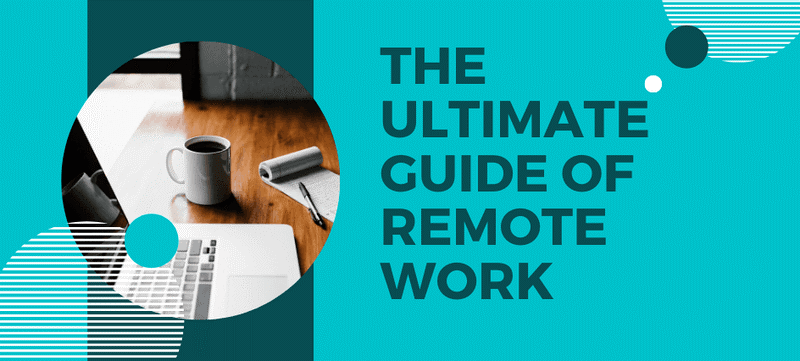In this article, we will delve into everything you need to know about remote work. We’ll cover the essential tools for remote workers, best practices to stay productive, and techniques for maintaining work-life balance. Additionally, we’ll explore how remote work is transforming work culture and the future of employment.
A. The Rise of Remote Work
1. What Is Remote Work?
Remote work, often referred to as telecommuting, allows employees to perform their job duties from outside of a traditional office setting. It typically involves working from home, co-working spaces, or other locations outside the corporate office. The remote work model can range from fully remote, where employees work entirely from home, to hybrid, where employees divide their time between remote and in-office work.
2. The Growth of Remote Work
Before the global pandemic, remote work was a relatively rare perk offered by some companies. However, during the COVID-19 crisis, millions of people were forced to work from home. As businesses adapted to this new way of working, many realized that remote work offered numerous benefits, such as reduced overhead costs, increased employee satisfaction, and the ability to hire talent from anywhere in the world.
As the world begins to recover from the pandemic, remote work has become an integral part of the workforce landscape. A growing number of companies are now adopting hybrid or fully remote work models, offering employees the flexibility to work from anywhere.
B. Essential Tools for Remote Work Success
To make remote work as efficient and effective as possible, having the right tools is crucial. Here’s a breakdown of the essential tools that can help remote workers stay productive, organized, and connected.
1. Communication Tools
Effective communication is the backbone of successful remote work. Without face-to-face interaction, remote workers must rely on digital communication tools to collaborate and stay in touch with colleagues.
A. Slack – A popular messaging platform that allows teams to communicate in real time. Slack offers channels, direct messages, and file sharing, making it an excellent tool for team collaboration.
B. Zoom – A video conferencing tool that has become the go-to platform for remote meetings. Zoom allows for high-quality video calls, screen sharing, and webinars, making it perfect for team meetings and client calls.
C. Microsoft Teams – A collaboration platform that integrates with Office 365. Teams offers chat, video conferencing, and document collaboration, making it ideal for organizations already using Microsoft tools.
2. Project Management Tools
Remote workers need efficient ways to track tasks, deadlines, and project progress. Project management tools are essential for organizing work and ensuring projects stay on track.
A. Trello – A visual project management tool that uses boards, lists, and cards to organize tasks and track progress. It’s simple to use and offers a drag-and-drop interface.
B. Asana – A project management tool that helps teams plan, organize, and track work. Asana allows users to create tasks, assign deadlines, and monitor progress through various views such as lists, boards, and calendars.
C. Monday.com – A work operating system that combines task management, project tracking, and team collaboration in one platform. Monday.com offers custom workflows and visual dashboards.
3. Cloud Storage and File Sharing
In a remote work environment, it’s important to have easy access to files and documents from anywhere. Cloud storage platforms ensure that files are securely stored and easily accessible by remote teams.
A. Google Drive – A cloud-based file storage service that allows users to store and share files online. Google Drive also integrates seamlessly with other Google Workspace apps, such as Docs, Sheets, and Slides.
B. Dropbox – A file-sharing platform that makes it easy for remote teams to store and collaborate on documents. Dropbox offers real-time collaboration and syncing across devices.
C. OneDrive – Microsoft’s cloud storage service, which integrates seamlessly with Office 365. OneDrive is ideal for organizations that rely on Microsoft Office tools.
4. Time Management Tools
Remote workers must be disciplined in managing their time to ensure productivity. Time management tools help track hours, set goals, and manage tasks effectively.
A. Toggl – A simple time-tracking tool that allows remote workers to monitor how much time they spend on various tasks. Toggl offers detailed reports and integrates with many other tools.
B. RescueTime – An automatic time-tracking app that runs in the background, tracking time spent on different websites and apps. It helps workers identify time-wasting habits and improve focus.
C. Focus Booster – A Pomodoro technique timer that encourages productivity by breaking work into focused intervals, followed by short breaks. It’s a great tool for remote workers who need structure and focus.
C. Best Practices for Staying Productive
While having the right tools is crucial, remote workers must also adopt best practices to remain productive. Here are some tips for staying on track:
1. Set Up a Dedicated Workspace
Creating a designated workspace is essential for maintaining focus and separating work from personal life. Whether it’s a home office, a quiet corner of your home, or a co-working space, having a designated area helps to reduce distractions and improve concentration.
A. Choose a comfortable and quiet location.
B. Set up ergonomic furniture to reduce discomfort.
C. Keep your workspace organized and clutter-free.
2. Stick to a Routine
Having a consistent daily routine helps remote workers stay on track and maintain a healthy work-life balance. Start your day at the same time each morning, set clear goals for the day, and take regular breaks.
A. Plan your tasks the night before.
B. Schedule regular breaks to avoid burnout.
C. Set boundaries for when the workday ends.
3. Use Time Blocking
Time blocking is a time-management technique where you allocate specific periods of time to work on particular tasks. By organizing your day into blocks of time, you can improve focus and ensure that important tasks get the attention they deserve.
A. Block time for deep work, meetings, and breaks.
B. Avoid multitasking during time blocks to maintain focus.
C. Review your schedule at the end of the day to assess progress.
4. Minimize Distractions
Distractions can be a significant obstacle when working remotely. To stay productive, it’s important to minimize interruptions as much as possible.
A. Turn off notifications for non-essential apps.
B. Use noise-canceling headphones to block out background noise.
C. Communicate with family or roommates about your work schedule.
D. Techniques for Maintaining Work-Life Balance
While remote work offers flexibility, it can also blur the lines between personal and professional life. Here are some strategies for maintaining a healthy work-life balance:
1. Set Clear Boundaries
One of the most important aspects of work-life balance is setting clear boundaries between work and personal time. When working from home, it’s easy to let work spill over into personal time. Setting boundaries helps ensure that you have time to relax, recharge, and spend with family and friends.
A. Create a designated work space and avoid using it for personal activities.
B. Set specific work hours and stick to them.
C. Communicate your boundaries with colleagues and family members.
2. Take Regular Breaks
Remote workers often experience burnout because they don’t take enough breaks. Regular breaks throughout the day can help improve focus, reduce stress, and boost productivity.
A. Take a 5-minute break every hour to stretch or walk.
B. Use a timer or app to remind you to take breaks.
C. Use break times to step away from your workspace.
3. Practice Self-Care
Self-care is essential for maintaining physical and mental well-being. Remote workers should prioritize activities that promote relaxation, reduce stress, and improve overall health.
A. Exercise regularly, even if it’s just a short walk.
B. Stay hydrated and eat nutritious meals.
C. Engage in mindfulness or meditation to reduce stress.
E. The Future of Remote Work
The future of remote work is bright. As technology continues to advance, the tools and strategies for remote work will improve, making it easier for employees to stay connected, productive, and engaged. We can expect to see more companies adopt hybrid models, with employees working both remotely and in the office.
As remote work becomes more permanent, organizations will need to invest in maintaining their company culture, fostering collaboration, and ensuring that remote workers feel connected to the team. Flexible schedules, virtual team-building activities, and professional development opportunities will be key factors in sustaining employee engagement and satisfaction.
Conclusion
The remote work revolution is far from over. As more companies embrace flexible work arrangements, employees are finding new ways to work efficiently and maintain a healthy work-life balance. With the right tools, best practices, and a commitment to well-being, remote work can offer countless benefits for both employers and employees.
Whether you’re a remote worker or a business owner, embracing remote work requires flexibility, adaptability, and a focus on continuous improvement. By staying connected, managing your time effectively, and prioritizing your health, you can thrive in the world of remote work.